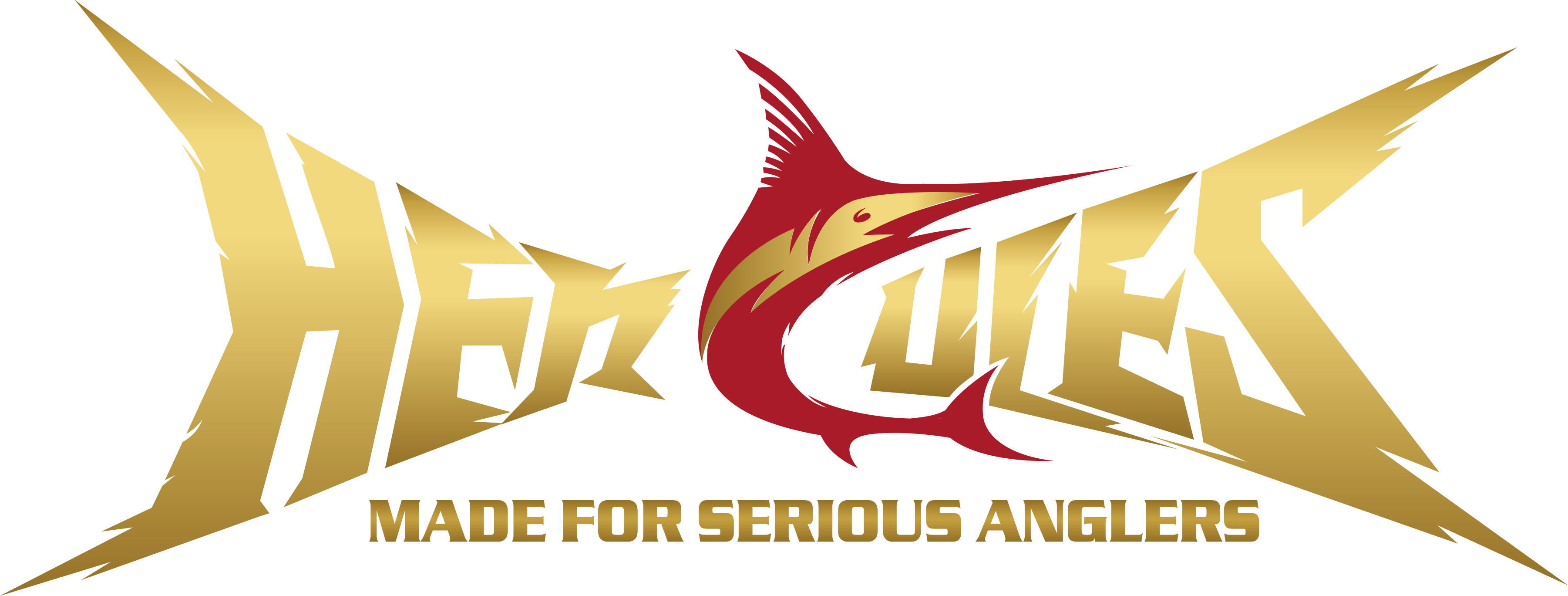Payment Method
Pay With Credit/Debit Card

The available credit card options are listed above. The credit card companies listed above are the most commonly used credit cards on this website.
Please note that FISHLUND does not collect your credit/debit card number or personal information when you make a payment. For questions regarding your transactions on our site, please consult your card-issuing bank for information.
1. Browse the catalog for products or use the Search at the top of each page.
2. Select any options for an item such as color or size.
3. Click "ADD TO CART" button.
4. Confirm the correct item was added to the Cart.
5. Either click the "CHECK OUT" button.
6. Complete the Shipping Information and click the "Continue to shipping" button.
7. Choose the Shipping method you need and click the "Continue to payment" button.
8. Click the "Credit card", complete the name printed on the card, the card number, the month and year the card expires, and the 3-digit or 4-digit security code.
9. Complete the Billing address and click "Pay now" button.
(Your credit card information is encrypted for your security.)
Pay With PayPal

When you place an order with PayPal you will be redirected to the PayPal payment page, where you can confirm your payment by logging in with your PayPal username and password.
If you do not have a PayPal account, or if you do not want to use your PayPal account, you may still pay via PayPal, by clicking on the "Pay with Debit or Credit Card" option on the PayPal payment page, and you will be redirected to a secure page where you can first enter your email address and then enter your credit card information to complete your payment safely via PayPal.

Pay With Shop Pay
◆ 4 interest-free installments
◆ If your orders over $50.00, you can choose to pay for your order using Shop Pay, and you will be able to split your purchase amount into 4 equal payments so you can spread the cost of your purchase over time.
For more information, just click here.
Pay With Wire Transfer
Please send us an email to service@herculespro.com with copy of your shopping cart, full name and ship to address. We will forward you our wire transfer instructions upon receipt of your details.
"Coupon Code"
You can apply coupons to your order at checkout. Once you’ve entered your coupon code, click “Apply” and the discount will automatically adjust your order total. Please note that if you do not click ”Apply” before click “Complete order”, your order total will not reflect coupon discount.